Introduction To Django Signals And How To Use Them
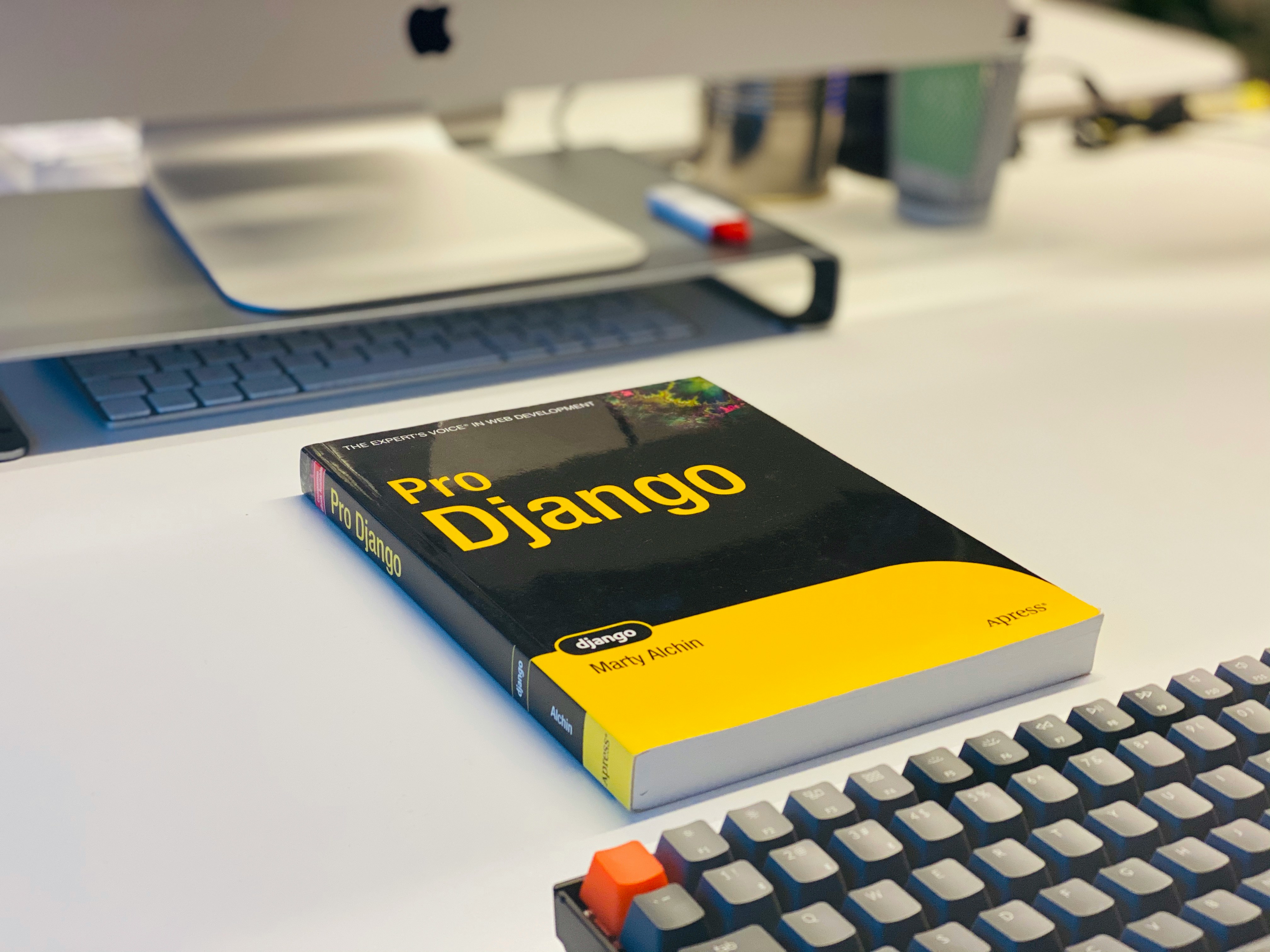
Introduction To Django Signals And How To Use Them
Django Is A High-Level Python Web Framework That Encourages Rapid Development And Clean, Pragmatic Design. Among Its Many Features, Django Offers A Powerful System Called Signals, Which Allow Decoupled Applications To Get Notified When Certain Actions Occur Elsewhere In The Framework. This Blog Will Introduce You To Django Signals, Explain Their Importance, And Guide You On How To Use Them Effectively In Your Projects.
What Are Django Signals?
Django Signals Are A Way Of Allowing Certain Senders To Notify A Set Of Receivers When Certain Actions Have Taken Place. They Provide A Means For Decoupling Applications And Creating A Cleaner, More Modular Architecture. For Example, When A User Registers On Your Website, A Signal Can Be Sent To Trigger Other Actions, Such As Sending A Welcome Email Or Updating A User Profile.
Django Comes With A Built-In Signal Dispatcher, Located In The `Django.Dispatch` Module, Which Handles The Registration And Dispatching Of Signals.
Why Use Signals?
1. Decoupling: Signals Help To Decouple Code By Allowing Different Parts Of An Application To Communicate With Each Other Without Needing Direct References. This Promotes Cleaner And More Maintainable Code.
2. Modularity: By Using Signals, You Can Build Modular Applications Where Different Components Can Operate Independently, Making The System Easier To Extend And Modify.
3. Reusability: Signals Enable Code Reusability By Allowing You To Write Generic Functions That Can Respond To A Variety Of Events, Making Your Code More Flexible And Reusable Across Different Projects.
Built-In Signals In Django
Django Provides Several Built-In Signals That Cover A Wide Range Of Events. Some Of The Commonly Used Signals Include:
- `Pre_Save` And `Post_Save`: Sent Before Or After A Model’S `Save()` Method Is Called.
- `Pre_Delete` And `Post_Delete`: Sent Before Or After A Model’S `Delete()` Method Is Called.
- `M2M_Changed`: Sent When A Manytomanyfield On A Model Is Changed.
Creating And Connecting Signals
To Demonstrate How To Create And Connect Signals, Let’S Walk Through A Simple Example. Suppose You Have A Model Named `Profile` And You Want To Automatically Create A Profile For Every New User That Registers.
1. Defining The Signal Handler: First, You Need To Define A Function That Will Handle The Signal. This Function Will Take The Signal Sender And Instance As Parameters, Along With Any Other Keyword Arguments.
```Python
From Django.Db.Models.Signals Import Post_Save
From Django.Dispatch Import Receiver
From Django.Contrib.Auth.Models Import User
From .Models Import Profile
@Receiver(Post_Save, Sender=User)
Def Create_User_Profile(Sender, Instance, Created, Kwargs):
If Created:
Profile.Objects.Create(User=Instance)
```
2. Connecting The Signal: You Can Use The `Receiver` Decorator From `Django.Dispatch` To Connect Your Signal Handler To The Signal.
```Python
@Receiver(Post_Save, Sender=User)
Def Save_User_Profile(Sender, Instance, Kwargs):
Instance.Profile.Save()
```
In This Example, The `Create_User_Profile` Function Is Called Every Time A New `User` Instance Is Created. The `Save_User_Profile` Function Ensures That The Profile Is Saved Whenever The User Is Saved.
Sending Custom Signals
In Addition To The Built-In Signals, You Can Also Define And Send Your Own Custom Signals. Here’S How You Can Do It:
1. Define The Signal: First, You Need To Define The Custom Signal Using The `Signal` Class From `Django.Dispatch`.
```Python
From Django.Dispatch Import Signal
User_Logged_In = Signal(Providing_Args=["User", "Request"])
```
2. Send The Signal: You Can Send The Signal Using The `Send` Method Of The Signal Instance.
```Python
User_Logged_In.Send(Sender=Self.__Class__, User=User, Request=Request)
```
3. Connect The Signal: Just Like With Built-In Signals, You Need To Connect A Handler To Your Custom Signal.
```Python
@Receiver(User_Logged_In)
Def Handle_User_Logged_In(Sender, User, Request, Kwargs):
Your Code Here
Pass
```
Conclusion
Django Signals Are A Powerful Feature That Can Help You Create More Modular, Decoupled, And Maintainable Applications. By Understanding And Leveraging Signals, You Can Respond To Events In Your Application More Efficiently And Write Cleaner Code. Whether You Are Using Built-In Signals Or Creating Custom Ones, Signals Can Significantly Enhance The Functionality And Flexibility Of Your Django Projects.